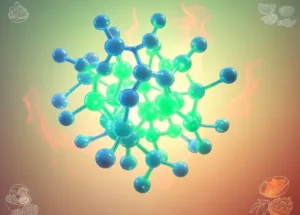Data Protection
Table of Contents
- Understanding the Basics of Data Security
- The Importance of Personal Data Protection in Today’s World
- Common Risks That Threaten Personal Data Protection
- Key Principles Underlying Effective Personal Data Protection
- Legal Frameworks and Regulations Supporting Personal Data Protection
- Building a Solid Personal Security Foundation
- Best Practices for Individuals to Strengthen Their Protection
- Using Encryption and Other Technical Measures at Home
- Educating Yourself and Family Members
- Managing Your Online Relationships and External Services
- Monitoring Your Own Activity and Making Improvements
- Leveraging Useful Tools and Technologies
- Preparing for Future Personal Challenges
- Conclusion
- References
1. Understanding the Basics of Data Security
Before diving deep, start by understanding what data security means for you. Data security focuses on keeping your personal details safe from prying eyes. At its core, it involves protecting everything from your home address to sensitive health information. When you use your smartphone, shop online, or share photos on social media, you expose bits of personal data. If attackers gain access to these details, they might misuse them. This can lead to identity theft, financial fraud, or even emotional harm.
To avoid such issues, begin with simple steps. First, know what personal data you have. Consider details like your full name, date of birth, banking information, and private messages. Then, consider where this data lives. Think about which devices you use and which online services store your details. By mapping out these areas, you see where you need better safeguards.
Also, understand the importance of regular updates. Software patches help fix holes that attackers exploit. Keep your devices current. Another key tip: remember that not all threats are high-tech. Some occur when you give out personal details too freely. Learn to question suspicious requests. Trust your instincts. When you know what you need to protect, you can build strong defenses that suit your lifestyle.
2. The Importance of Personal Data Protection in Today’s World
Modern life revolves around digital interactions. You chat with friends, pay bills online, and use smart gadgets daily. Because of this, Personal Data Protection becomes a vital part of your everyday routine. If your private details leak, attackers might cause you serious problems. For instance, if criminals get your credit card details, they can make purchases in your name. If they find your medical records, they might use them to blackmail you or damage your reputation.
Moreover, strong security practices let you enjoy online life without constant fear. You can shop, learn, and communicate while feeling safe. When you protect your data, you also protect your loved ones. Children, parents, or siblings who share devices with you also benefit. By prioritizing Personal Data Protection, you create a secure digital environment. This helps prevent stress and financial loss.
In addition, focusing on security fosters trust. People who interact with you online, such as sellers on e-commerce platforms or close friends abroad, appreciate knowing you follow safe practices. Together, individuals who take data protection seriously help shape a safer online community. By valuing your own privacy, you encourage better standards across the internet. In today’s world, safeguarding personal data is not just wise—it is essential.
3. Common Risks That Threaten Personal Data Protection
Your personal details face numerous threats. Phishing attacks are common. Scammers send fake emails or messages, hoping you click a malicious link. By doing so, you may unknowingly give away login details. Another threat is ransomware. This harmful software locks your files and demands money to unlock them. If you store private pictures, financial documents, or personal diaries on your computer, ransomware can hold them hostage.
Weak passwords also invite trouble. Attackers use brute force methods to guess simple passwords. If they succeed, they can enter your accounts and misuse your information. Public Wi-Fi networks pose another risk. Unsecured hotspots let criminals snoop on data you send, like login credentials or private chats.
Outdated devices also leave you vulnerable. Old software lacks recent security patches, making it easier for criminals to break in. Careless sharing of details on social media can reveal personal secrets. Over time, these small leaks add up, giving attackers a clearer picture of your identity.
By learning about common threats, you can avoid pitfalls. Understand how criminals operate. Spot their tricks early. The more you know, the safer you stay. Remember, even small steps—like avoiding suspicious links and choosing strong passwords—block attackers from compromising Personal Data Protection.
4. Key Principles Underlying Effective Personal Data Protection
Certain key principles guide effective Personal Data Protection. First, limit what you share. The less sensitive information you expose, the harder it is for attackers to exploit it. For example, before posting a vacation selfie, consider if it reveals your location or travel dates. Oversharing can alert criminals that your home is empty.
Second, accuracy matters. Keep your records current. Ensure that personal profiles and billing addresses are correct. Accurate data makes it easier to spot unusual changes. If a hacker alters your information, you will notice immediately.
Third, transparency helps you make informed decisions. Understand how apps and websites use your data. Read their privacy policies, even if briefly. Know if they share your details with third parties. Choose services that respect your privacy and give you control.
Fourth, regular maintenance is essential. Update software, use strong passwords, and back up important files on a secure drive. Do not store unnecessary data. Delete old emails containing personal details. Proper disposal reduces the risk of old information leaking.
Finally, stay accountable for your digital footprint. Take charge of your actions online. Consider who you trust and why. By following these principles, you create a safe zone around your information. Over time, your habits become a natural shield against risks.
5. Legal Frameworks and Regulations Supporting Personal Data Protection
Governments worldwide establish rules to protect people’s personal data. Laws like the European Union’s General Data Protection Regulation (GDPR) hold organizations accountable. Although these frameworks focus on companies, they also benefit individuals. They give you the right to know how businesses use your information. You can request that your data be corrected or deleted. By learning about these rules, you gain power over your privacy.
In places like California, the California Consumer Privacy Act (CCPA) grants similar rights. Other countries have their own versions. These laws often require firms to secure data and notify you if a breach occurs. When organizations follow these guidelines, your personal data stays safer.
But remember, while legal frameworks support Personal Data Protection, you must also do your part. Laws cannot protect you if you ignore best practices. You should still choose reliable services and read privacy policies. Check if a website complies with known standards before sharing personal details.
Understanding these regulations helps you know your rights. If a company misuses your information, you can complain to authorities. You can also seek help from consumer protection groups. By combining legal protections with smart personal habits, you stand on a stronger foundation against data threats.
6. Building a Solid Personal Security Foundation
Think of your security foundation like a sturdy home. It starts with basic materials. Begin by listing all the accounts you own. Include email, social media, banking, and shopping platforms. Then, review the type of data each holds. Identify which accounts contain the most sensitive information—like financial or health details. These require stronger safeguards.
Next, consider password hygiene. Use unique passwords for each account. Relying on one password for everything is like using the same key for your house, car, and office. If someone steals that key, they get it all. Instead, create strong passwords with letters, numbers, and symbols.
Also, secure your personal devices. Keep antivirus software updated. Turn on automatic updates for apps and operating systems. An old version might contain security holes. Store sensitive files in encrypted folders. Back up important data on an external drive or reputable cloud storage. If one device fails, you can recover quickly.
Lastly, develop a habit of skepticism. Do not trust every link you see. Check if messages come from official sources. When in doubt, do not share personal information. By building this foundation, you create a personal fortress that deters attackers and safeguards precious data.
7. Best Practices for Individuals to Strengthen Their Protection
There are many practical ways to enhance your security. Start by activating multi-factor authentication (MFA). MFA adds an extra step, such as a code sent to your phone. This makes it harder for criminals to break in. Next, consider using a password manager. This tool stores all your credentials securely. You remember one master password instead of dozens.
Another tip: separate personal and professional accounts. If you use the same email for work and online shopping, a breach at one service can spill over. Having dedicated accounts for different purposes reduces that risk.
Moreover, keep an eye on your digital footprint. Search your name online occasionally. See what information appears. Remove what you do not want public. Review privacy settings on social media. Limit who sees your posts. This simple step protects you against strangers learning too much about your life.
Avoid downloading unknown apps. Stick to official stores. Check app permissions and question why a simple game needs access to your contacts or photos. Regularly clear your browser cache and cookies. This prevents websites from tracking your actions over time.
By following these best practices, you create layers of defense. Even if one layer fails, others stand firm, blocking attackers from reaching your personal data.
8. Using Encryption and Other Technical Measures at Home
Encryption is like locking your letters in a sealed box that only you can open. When you encrypt files, emails, or messages, you scramble their content. Without the correct “key,” nobody can read them. Consider using messaging apps that offer end-to-end encryption. This ensures that only the sender and receiver see the content. Also, look into encrypting sensitive documents stored on your computer.
A Virtual Private Network (VPN) is another useful tool. When you connect through a VPN, your internet traffic moves through a secure tunnel. This prevents eavesdroppers from spying on what you do online. A VPN is especially handy when using public Wi-Fi at cafes or airports. Choose a reputable VPN provider that does not log your activities.
Firewalls and antivirus software add extra safety layers. A firewall monitors incoming and outgoing traffic, blocking suspicious connections. Antivirus tools detect and remove harmful programs. Keep these tools updated. Check their settings. Enable real-time scans.
Finally, make sure your home Wi-Fi router is configured securely. Change its default password. Use a strong encryption protocol like WPA2 or WPA3. Name your network something that does not reveal personal details. These technical measures help you maintain strong security even within your own home.
9. Educating Yourself and Family Members
Your personal security increases when everyone around you understands the basics. Teach family members to recognize phishing attempts. Show them how suspicious links or emails might trick them into sharing passwords. Encourage them to verify all unexpected requests, even if they seem urgent. For example, if a message claims to be from their bank, they should verify it by calling the official number, not the one provided in the email.
Children need special guidance. Explain why they should not talk to strangers online. Tell them to avoid sharing personal details, like their school name or address, in chat rooms or social networks. Set up parental controls on their devices. Discuss the reasons behind these rules, so they appreciate that protecting personal data keeps them safe.
It also helps to talk openly about security mistakes. If someone accidentally clicks a suspicious link, address the issue calmly. Teach them how to change passwords immediately and run antivirus scans. This builds a supportive environment where everyone learns and improves together.
Regular refreshers matter. As technology changes, new threats emerge. Revisit security topics at family gatherings. Keep up with reliable news sources or blogs. By staying informed and sharing that knowledge, you ensure a safer online experience for everyone under your roof.
10. Managing Your Online Relationships and External Services
Many people rely on external services, like streaming platforms, online retailers, or cloud storage providers. Each of these services handles pieces of your data. When you open a new account, check its privacy policies. Does the service sell your data to advertisers? Does it offer you control over what is shared?
Be selective when choosing services. Stick to well-known providers with good security reputations. Avoid suspicious platforms offering unrealistic deals. If a website looks unprofessional or lacks clear contact information, think twice before sharing personal details. Remember, your data is valuable. Treat it like cash—would you give money to a stranger on the street?
Also, manage your online friendships carefully. Social platforms may tempt you to accept friend requests from people you barely know. This can expose private posts, location details, or contact lists. Keep your circles tight. Accept requests only from those you trust.
Review third-party app permissions linked to your social media accounts. Over time, you might have granted access to several apps. Revoke permissions from apps you no longer use. This minimizes your exposure if one of those apps suffers a breach.
By carefully managing relationships and services, you maintain better control over where your personal data travels. This reduces risks and helps preserve your digital privacy.
11. Monitoring Your Own Activity and Making Improvements
Personal security is not a one-time effort. It requires ongoing vigilance. Regularly check your account activity. Many services let you view recent logins. If you see an unfamiliar location or device, change your password immediately. Consider setting up alerts for unusual activity. Some banks or credit cards send notifications about new purchases. If something looks strange, act quickly.
Periodically review your stored data. Delete old files or emails that contain sensitive information. For example, do you still have old tax documents saved in your inbox? Move them to a secure offline location or encrypted archive. Clear unnecessary browser extensions, as they may pose security risks.
Stay informed about the latest scams. Criminals change tactics all the time. Read news from reputable tech sources. Join online forums where people share tips. By learning about emerging threats, you can adjust your habits to stay safe.
Keep refining your approach. Did you start using a password manager last year? This year, consider adding MFA to all critical accounts. Did you learn to spot phishing emails? Teach that skill to a friend. Improving security is like practicing a sport—you get better with ongoing effort. By monitoring and enhancing your methods, you remain a step ahead of attackers.
12. Leveraging Useful Tools and Technologies
You do not need to be a tech expert to use advanced security tools. Many user-friendly solutions help improve your Personal Data Protection. Password managers store and generate strong passwords, reducing the hassle of remembering complex strings. Encrypted messaging apps ensure that only intended recipients can read your conversations.
Consider tools like browser add-ons that block malicious ads or trackers. These tools prevent websites from following your every move online. VPNs, as mentioned earlier, shield your web traffic from prying eyes. Antivirus and anti-malware programs scan devices, catching threats before they cause damage.
Example of Security Tools for Personal Use:
| Tool Type | Primary Function | Example Benefit |
|---|---|---|
| Password Manager | Stores and encrypts credentials | Eases password handling |
| Encrypted Messaging App | Protects chats from eavesdroppers | Keeps conversations private |
| VPN | Secures internet connections | Safe browsing on public Wi-Fi |
| Anti-malware Software | Detects harmful programs | Stops viruses early |
When choosing tools, read reviews from trusted sources. Check if the developer updates the product regularly. Avoid free tools from unknown vendors, as they might contain hidden risks. Choose reputable brands with a proven track record. By leveraging these technologies, you create a strong personal security toolkit that supports you every day.
13. Preparing for Future Personal Challenges
Technology never stops evolving. While exciting innovations improve our lives, they also introduce new risks. Quantum computing, for example, may one day break current encryption methods. Smart home devices, like doorbells and voice assistants, can offer comfort but also open new data privacy concerns.
Stay adaptable. Keep learning. Follow security experts on social media. Listen to podcasts about digital trends. Attend free webinars if available. By staying informed, you will understand future threats and their solutions.
Also, plan for worst-case scenarios. Consider backing up critical files now, so you are not caught off-guard if a device fails tomorrow. Think about printing out essential documents and storing them securely offline. Discuss emergency plans with family members. For example, if your primary email account gets hacked, do you have a recovery email set up?
Consider insuring your identity. Some companies offer identity theft protection services. While not essential for everyone, they can help restore stolen identities faster. Keep an eye on emerging security products. As technology advances, new tools will help maintain Personal Data Protection. The key is staying flexible and ready to adapt. By preparing now, you remain confident no matter what digital changes tomorrow brings.
14. Conclusion
Protecting personal information is not reserved for tech professionals. Anyone can take meaningful steps to safeguard their data. By building strong habits—like using unique passwords, enabling MFA, and understanding how different apps handle your data—you create layers of defense against attackers.
Strong Personal Data Protection helps you sleep better at night. You enjoy the internet’s benefits without worrying that a simple click might cause disaster. Moreover, staying secure has ripple effects. Your good habits influence others. When friends notice you do not fall for phishing scams, they might follow your lead. When family members learn from your example, the entire household becomes safer online.
Legal frameworks and corporate rules also support your efforts, but they cannot replace personal vigilance. Continue refining your knowledge. Keep your tools updated. Stay curious and cautious. Over time, these behaviors become second nature, like locking your front door without thinking twice.
In a world where data flows so easily, you have the power to protect yourself. By taking advantage of proven techniques, focusing on prevention, and remaining alert, you secure your digital life. With a bit of effort, you gain peace of mind and create a stronger, safer digital future for yourself and those around you.
15. References
(These sources were consulted during the preparation of this article.)
- General Data Protection Regulation (GDPR)
- Information Commissioner’s Office (ICO)
- European Data Protection Board (EDPB)